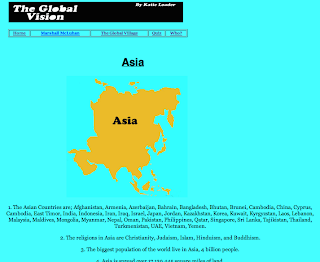EVALUATION
Overall I am pleased with my finalised website and how it has followed my proposal. The website is bright, eye-catching and informative and includes plenty of images to keep children interested. On top my original ideas, I have included further ideas not stated in my proposal. I am particularly pleased with my inclusion of a Quiz page, which was needed amongst the facts on my website. I also decided to add videos which I think are important as it gives my target audience another kind of visual stimulation. The World Map idea works well alongside Marshall McLuhan’s ideas as it explains the tight-nit interactive world we live in today.
The main problem I experienced in putting my website together is understanding the method of adding new pages to my website. I did a lot of Research into it and then once I had overcome that hurdle it seemed easy and I gained confidence in Web Design. As I got held up working with this part of web design it meant that I was left with less time to complete it. If I was to repeat my website I would have liked to spend more time getting to grips with CSS. CSS allows your website to have a better layout and everything I experimented with in CSS format had to be removed from my website as I preferred my original table. Another point that held me up was the compilation of facts for my website as I chose a broad topic so in the end I had to narrow it down and combine facts about the world amongst technological facts.
In relation to my target audience I believe my website works from the moment they click on my page. My design is simple but yet it is bold and colourful and they can relate to the homepage as they can relate it to Geography that they learn at school. I was anxious about how to break down the Global Village idea as it took me a while to understand Marshall McLuhan’s theories. I am really pleased with the Skype video I found as it tells them about how easily we interact with people on opposite sides of the world. Skype is the first technology I also thought of when discovering ‘The Global Village’ theory as it explains the way in which an event happening in one place in the world can be shown in another part of the world through interaction.
In relation to Marshall McLuhan’s ideas my website also fits with his when he says that through electronic media, ‘you can go on safari to kenya without going.’ My images and pictures allow the audience to have an overview of different continents and experience different sights all over the world. Also they learn how continents such as Africa are not as well advanced technologically as us. I decided not to fill the whole website with technological facts as I thought that this would be an overload of information and they wouldn’t remember them all. In this way their learning is varied.
My product description was achieved as I successfully made an educational website as intended. The only part I changed compared to my original proposal were the different pages that would be linked from my navigation bar. I originally wanted to provide a page on ‘The History of Technology’ and also a page on ‘Different Types of Technology.’ This changed as I thought that the titles were boring and I wanted titles my target audience were more likely to click on. I labelled a page, ‘Who?’ as it made it a more attractive looking ‘click’ for my audience, so my idea for that page didn’t changed much as I still listed different types of technology and who and when they were invented. Then I thought about replacing my ‘History of Technology’ page with something my target audience of 10 to 15 year olds would remember, which was when The Quiz idea came around.
Having begun the Web Design module with very little prior knowledge I am extremely pleased with the final product I have created. The initial period of learning HTML was very stop and start. I would pick up how to add simple things to my HTML then, when I returned to it later on, have to teach myself all over again. Once I was left to my own devices and forced to learn it outside class without help I was encouraged to download a trial of Dreamweaver and try it myself at home. With help from W3school.com and the free tutorials I managed to complete my website.